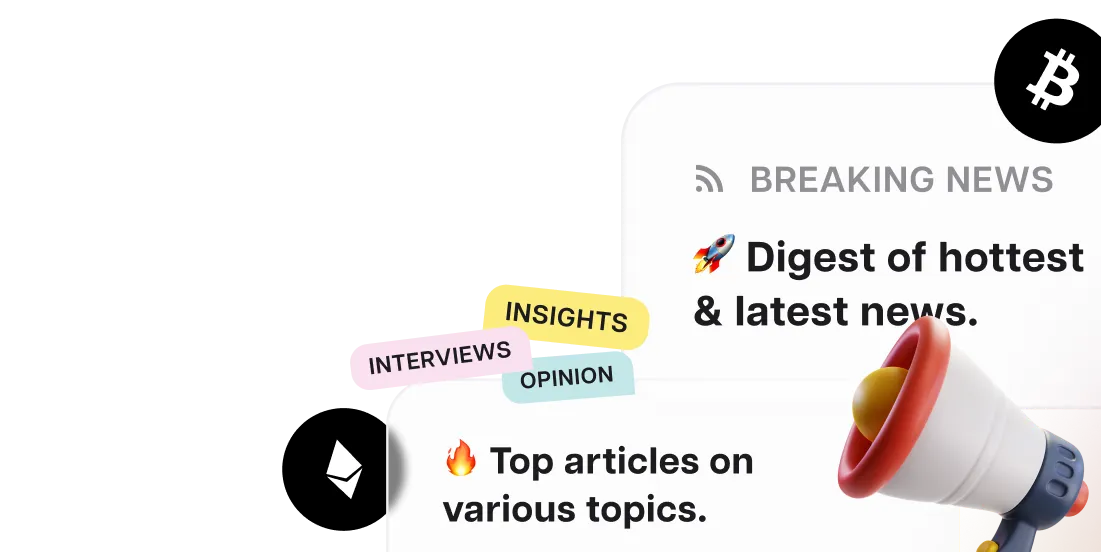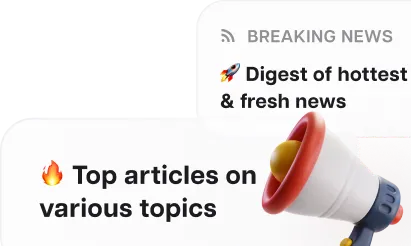SoQuest Review: Join and Create Promotions

SoQuest is a user-friendly Web3 service that allows you to easily connect your Web2 accounts to your profile, participate in various promotions, and create spaces to promote your projects.
It forms part of the SoGraph project developed by Port3 Network. Other components such as SoSignal and SoPush provide social network analysis tools and send information accordingly. Port3's aim is to create a Social Data Layer - an open on-chain data oracle.
Port3 presents SoQuest as an alternative to Gleam, a centralized service for reward campaigns. However, it has certain unique features compared to its competitor.
1. It's completely free and targeted at Web3 users. According to the team, the entire site, from campaign setup to design, is based on user behavior.
2. Connecting Web2 accounts to the SoQuest profile only needs to be done once and doesn't require constant updates to participate in campaigns.
3. Users can quickly launch their own spaces and promotional campaigns with rewards such as NFTs, token giveaways, and WL, without any limits on the number of participants to increase distribution potential.
How to take part in campaigns
To join SoQuest, you need a cryptocurrency wallet. However, it's worth noting that the site may not work properly with ad-blockers as content, images, or wallet connections may not be displayed.
Users have two main settings tabs: Profile and Space.
- Profile is the participant page where you can connect with social networks (Twitter, Discord), wallets, view rewards and NFTs. It's currently closed to other users.
- Space is the campaign creator's public page with followers, Web2 social networks, and active quests.
Once your profile is set up, you can participate in any campaign you like. Information about them is extensive, including project descriptions, timeframes, reward lists, and tasks.

Owners of a space have maximum freedom when launching a campaign, including determining the prizes, conditions for distribution, and more. If someone wins an NFT, the reward is available immediately, but the tokens are distributed to the winners' wallets by the organizers themselves through the SoQuest interface.
Gemstones Collection 1.0, where virtual gemstones can be collected to earn roles for one's profile, is worth joining for those who plan to frequent the site. These roles offer certain privileges, such as free NFT avatar minting and participation in monthly special campaigns. To access this system, one needs to complete the SoQuest Resident Pass and obtain the corresponding NFT.
Creating a space and promotional campaigns
Creating a space and promotional campaigns is a matter of filling out several web pages, including coming up with an original link, providing general information about the space, and connecting social media accounts (such as Twitter and Telegram). Any information can easily be changed in the settings in case of an error, and new users (wallets) can be added with full access rights to the space.

The campaign launch is only possible after verification via Twitter to filter out bots (verification is done by Port3) and consists of four sections: setup, action review, winner selection, and statistics.

The setup process consists of three sections.
1. Creating a description, setting a time frame, selecting the type (private or public), and choosing a banner. If you're unable to create one on your own, SoQuest offers editable templates or AI-generated images based on any text you provide.
2. Crafting Web2/Web3 tasks that participants must complete to win. The configuration of these tasks is highly flexible and can accommodate many features of planned quests, as needed.
3. Choosing templates for rewards and previewing how the campaign will appear to SoQuest users:

The NFT is created after filling out basic information such as the name, blockchain, symbol, and properties. It is based on the user's image, editable templates, or examples from an AI generator, just like a banner.

The template for distributing tokens is straightforward. You just have to select the name of the reward, the blockchain, the number of tokens available, the total quantity, and the rules for distribution (either random or even). Once the campaign is over, this tool can be utilized to transfer tokens to the winners by uploading their addresses from the final results.

Once all the settings are complete, you can launch your campaign and promote it on your social media accounts.
Conclusion
SoQuest appears to be a viable alternative to Gleam. While there are additional features that could enhance transparency, such as issuing whitelists in the form of NFTs or using smart contracts for automatic token distribution to prevent campaign organizers from deceiving participants, the service currently has excellent functionality for participating in existing campaigns. Furthermore, when creating your own campaigns, you can experiment with both tasks and rewards.