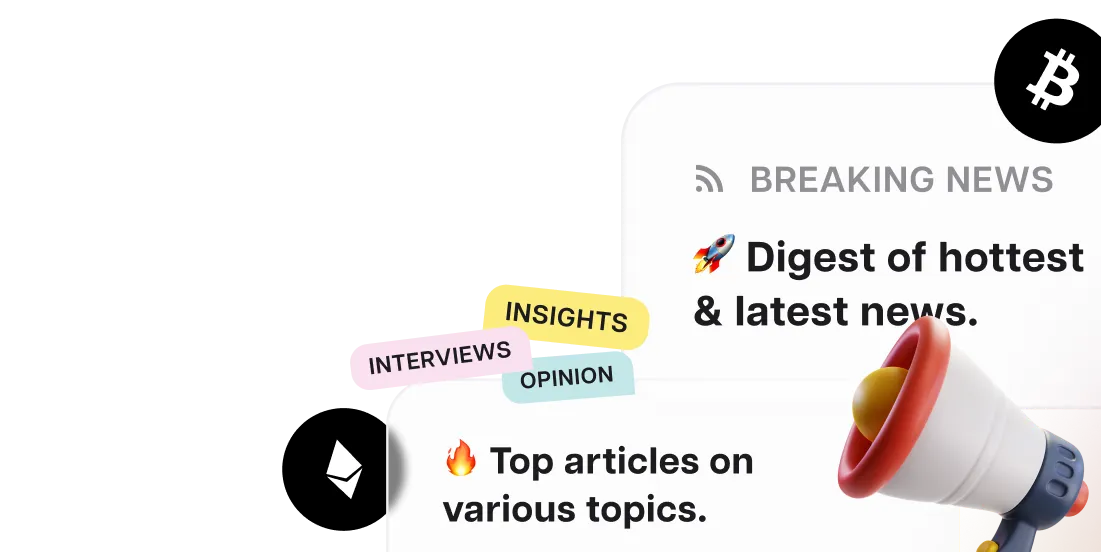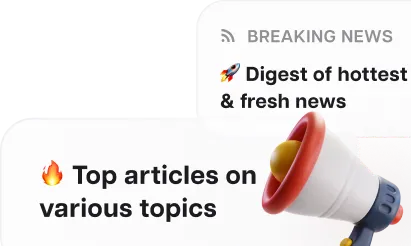How to mint NFT: a comprehensive example of OpenSea

How to mint NFT on OpenSea: a guide for beginners. 📲💸A simple step-by-step tutorial that describes the necessary actions. What is the fastest way to mint NFT? Can it be done for free? How to sell a non-fungible token after a mint?
How to mint NFT on OpenSea
Minting of NFT is a process that converts any file into a non-fungible token. That is, minting is the tokenization of a digital object through cryptography. Thanks to the minting of NFT, the finished work becomes available for sale on the marketplace and for recording in the blockchain with subsequent transferring and storage when you purchase it.
OpenSea is still one of the most popular NFT platforms due to its leadership in the market, so in this article, we will gradually analyze how to mint NFT on OpenSea.
To mint an NFT, you need to perform the following preliminary steps:
- create a crypto wallet if you don’t already have one;
- create an account on OpenSea using the wallet;
- generate an NFT collection;
- go to NFT minting.
Let’s proceed with a detailed description of each of these steps.
Creating a crypto wallet
If you already have a crypto wallet, make sure OpenSea supports it. You can do this by clicking on the corresponding icon in the upper right corner of the trading platform site. If everything is okay, feel free to proceed to the next step. If you have another wallet or do not have one at all, you will have to devote some time to creating a wallet that is available on the list of OpenSea. The most popular option is the MetaMask wallet.
To install MetaMask from a personal computer, use the MetaMask Chrome extension and create an account by following the on-screen instructions. Download the app from AppStore or Google Play to install the wallet on your smartphone. Once you think up a password, you will be given a mnemonic phrase to recover. You will need it if you decide to log in to your wallet from a different browser or on a new device or forget your password. It should be kept secret, as the seed phrase gives access to your wallet.

Connecting MetaMask to OpenSea
Now you can create an account on OpenSea by logging into the platform using a crypto wallet. Go to the platform website and click on the profile icon in the upper right corner. You will be offered several wallets to choose from as you can register using them. Select MetaMask, accept the terms of use and then click “sign” in the new window.

Creating an NFT Collection
It’s only a few clicks away from minting your first NFT! Although you can mint and publish NFTs separately, it’s advisable to mint NFTs as part of a collection. Such non-fungible tokens are much better viewed and sold.
To create an NFT collection, take a number of steps:
- go to the profile icon in the upper right corner, press the button “My Collections,” and click create;
- add a logo, an image to display the collection on the home page and category pages, and a banner that will be displayed at the top of the collection page;
- fill in the name and description, and select the category;
- choose a resale commission;
- specify the blockchain for placement and the available payment methods.

Note! Select the Polygon network if you want the NFT minting to be free. If you choose the Ethereum blockchain, you will need to pay a commission (2.5% of the NFT amount) for the first minting.
- choose a display theme and click “create”.
If an error message pops up, refresh the page and you will see your collection.
An NFT collection can include both related works and different versions of the same work, each of which has unique characteristics. As a result, you will have some sort of portfolio.
Minting the first NFT
As the collection is created, it’s time to add individual works and convert them to NFT. Do the following simple steps:
- open the collection you just created;
- click on “add item”;
- load the file and write its name;
- carefully fill in all attributes (it is important to fill all fields, otherwise you will get an error);
- click “create”;
- allow OpenSea access to NFT items;
- add a digital signature.

That’s it! The NFT minting on the most popular platform is successful.
However, there is one detail. OpenSea uses the method of “lazy minting”. It means that NFTs appear in the blockchain only after the first sale, and in the future, you will have to pay for the NFT minting only after making a deal with a seller if you have chosen the Ethereum network. After selling the work on OpenSea, it will be available on other marketplaces.
How to sell NFT after a minting?
When a non-fungible token is created, we can put it on the market. To do that, click on the “Sell” button in the upper right corner of the screen, enter the price and the period for which the NFT should be sold. After that, click on “Complete listing”. Next, authorize through MetaMask and add the Polygon blockchain to the wallet. Note that these actions require payment for gas (about $1). And lastly, we wait for a miracle. For buying NFT.
To speed up the process and make it more likely, share your NFT on social networks and specialized forums. You can also promote your work for money on OpenSea. Overall, the more famous and public figure you are, the more likely you are to sell your NFT. Another tip that will give you a better chance of selling your work is to follow trends and topical subjects.
We hope this step-by-step guide has come in handy and that there are far fewer obstacles to creating an NFT!