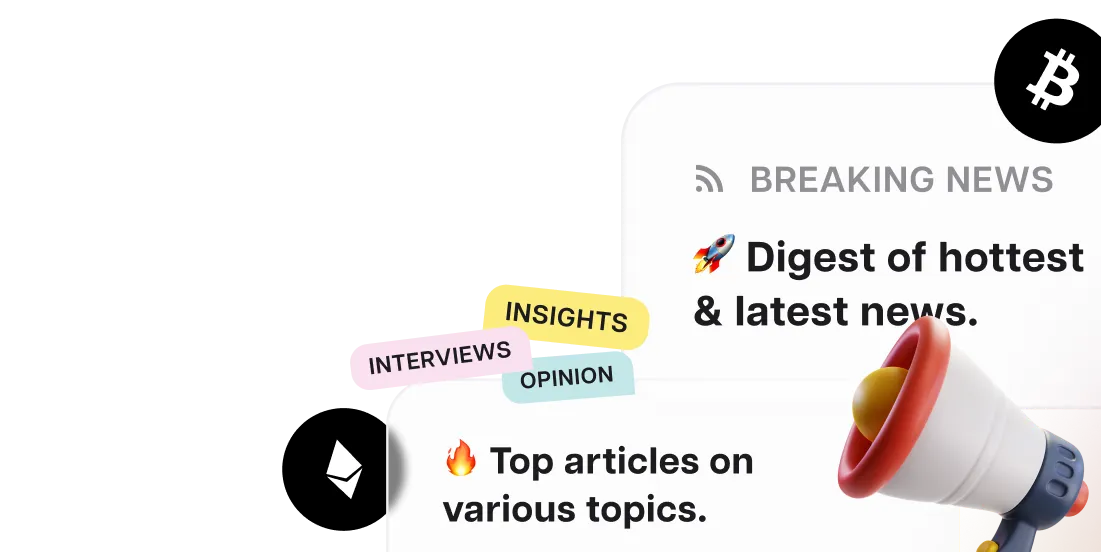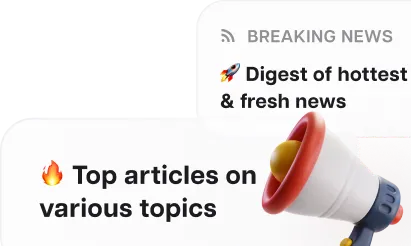How to delete a Crypto.com account?

Many look for the “delete” button in their account settings without realizing it's not there. In that case. How then can you delete a Crypto.com account? Instructions are in this article.
To delete your data from this platform, you must contact the company’s support team by sending an email to [email protected]. In the subject of the email specify: "delete account".
You need to attach your photo where you are holding a piece of paper on which the following is written in a column:

Please note that you can only send a request to delete an account from the email address you used to register on the platform. The support team will not handle requests received from other emails.
You need to wait for a response after you send the required data. Usually it comes within 24-48 hours. When your request is approved and your account is deactivated, you can remove the apps associated with Crypto.com. You will not be able to restore the account after it is deleted, but you will still be able to create a new account.
What do you need to know before deleting an account?
Obviously, you need to withdraw the remaining funds before you close the account, otherwise money will be lost. However, if the amount does not meet the stated minimum limit, this will not be possible.
According to Crypto.com’s terms and conditions, even after deleting an account, the platform will keep your personal information for at least 5 years.
Closing your account means your Crypto.com App Account, so your Crypto.com Visa Card will not be accessible as well. Users can’t use that type of card without an account. Also, the cardholder will have to pay 50 dollars to cancel his account on the platform.