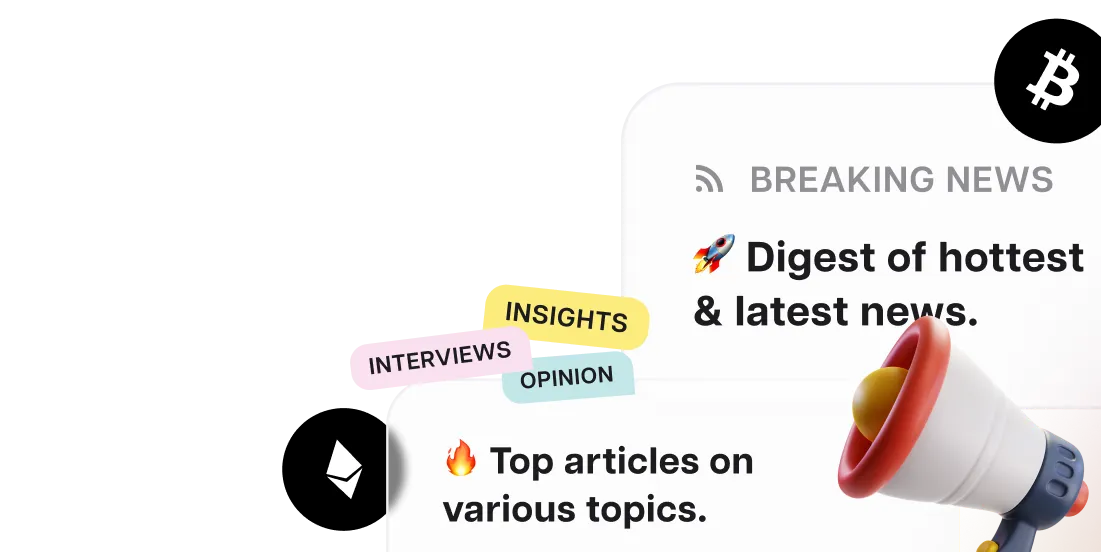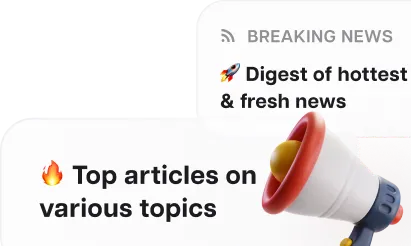Browser Crypto Wallets: Security Tips and Considerations

The surge in digital assets' popularity has led to an increase in fraudulent attacks on their storage applications. ScamSniffer reports that over $60 million has been stolen from software crypto wallets in the past six months.
Before the rise of Web3 platforms, having a secure wallet password and a sound storage strategy was usually sufficient to protect one's funds. Back then, hackers primarily attempted to replicate user passwords or private keys. However, cybercriminals' skills have continually evolved, adapting to the modern digital landscape. This evolution is akin to the coronavirus adapting to vaccines by changing its structure and spawning new variants.




What Are Browser Security Extensions?
Using browser security extensions is a current method to boost the safety of storing digital assets. Comparing hackers to viruses, browser extensions can be seen as vaccines bolstering resistance against viral attacks. While not offering absolute protection from hacking, they significantly impede hackers' efforts.
Specific apps are designed to enhance the security of cryptocurrency users. These extensions can function independently or as part of other applications, like crypto wallets. Often, they are developed by third-party developers to add essential yet missing features to browsers.
Security extensions can assist users in verifying Web3 connections and, if needed, revoking access. They also alert users about potential risks before transactions are completed. These extensions provide valuable insights about counterparties and overall wallet security, and some even facilitate implementing suggested security measures.
Useful Browser Extensions for Crypto Holders
Here's a curated list of certified, useful browser extensions you can install to protect your cryptocurrencies:
1. Aegis Web3: A versatile data monitoring platform compatible with Chrome and Edge browsers. Its developers claim that Aegis Web3 has identified over 170,000 malicious websites and 1,180 scam tokens, thanks to its million daily scans. It scrutinizes smart contracts and aborts risky transaction confirmations. The extension includes an Anti-Rugpull feature to monitor the blockchain for malicious activities.

Aegis Web3 was developed by the PeckShield team. Source: aegisweb3.com
2. Pocket Universe: This is a free browser extension that scrutinizes transactions prior to their signing. Compatible with Chrome, Edge, and Firefox, Pocket Universe inspects user transactions for risk indicators and alerts users of potential dangers. The team behind the project offers an insurance cover of up to $2,000 for each client. This user-friendly extension requires no access to the wallet and can be easily installed with just one click.

Pocket Universe was developed by Justin and Nish. Source: pocketuniverse.app
3. Wallet Guard: An application offering layered security protection through advanced security analysis systems, Wallet Guard is accessible for Edge, Chrome, and Firefox browsers. It employs conditional transactions to highlight risks before scammers can access your wallet. The extension currently supports Ethereum, Polygon, Arbitrum, and Optimism networks for transaction simulations.

Over 100,000 clients have installed Wallet Guard. Source: walletguard.app
4. Revoke.cash: This browser extension empowers users to regain complete control over their wallets after connecting to any Web3 platform or interacting with smart contracts. Detailed information about this extension can be found in our previous article.
5. BlowFish. Designed for transaction security simulation, BlowFish alerts users to risks before executing crypto transactions. It supports 25 wallets across 10 blockchains and prevents users from accessing malicious decentralized apps. It also references blacklists of crypto addresses and domains, cross-checking them against databases like Etherscan, Metamask, Solflare, and ScamSniffer.

BlowFish is a product of Ninja Security AG. Source: blowfish.xyz
Prevention is the Best Defense
With the advent of cryptography and blockchain, users have become their own bankers. While this enhances privacy and asset management, it also brings considerable responsibility. In the blockchain world, once funds are lost, they are often irrevocable, thus highlighting the importance of preventative measures for security.
Additional browser extensions offer capabilities to analyze transactions and smart contracts, and to detect phishing and malware. Therefore, it's wise to consider which additional browser security tools to install for added peace of mind.
However, it's crucial to be cautious as third-party extensions can contain malware. Cybercriminals often create fake versions of legitimate extensions, like the numerous counterfeit MetaMask extensions available. Always choose certified applications from the developers' official websites.
Also, consider reading the practical security tips from the developers at WhiteBIT. By adhering to these guidelines, you can significantly enhance your chances of protecting your cryptocurrencies from theft and fraud.